Text Removing Options:
Text Cleaner: The Ultimate Tool for Clean and Polished Text
In today’s digital age, where content is king, having clean and well-formatted text is essential. Whether you’re a writer, student, or professional, messy text with unnecessary formatting can be a headache. Enter the Text Cleaner—a powerful tool designed to simplify your life by removing unwanted formatting and beautifying your text. In this article, we’ll explore what a Text Cleaner is, how it works, and why it’s a must-have tool for anyone who works with text.
What is a Text Cleaner?
A Text Cleaner is an online tool or software that helps you remove unwanted formatting, extra spaces, line breaks, and other inconsistencies from your text. It’s perfect for cleaning up text copied from websites, PDFs, or other sources that often carry hidden formatting. With tools like Text Cleaner Online and Text Cleaner AI, you can transform messy text into clean, readable content in seconds.
Why Do You Need a Text Cleaner?
- Remove Text Formatting Online: Ever copied text from a website or document only to find it filled with strange fonts, colors, or spacing? A Text Cleaner can strip away all that unwanted formatting, leaving you with plain, clean text.
- Save Time: Manually cleaning text can be tedious. A Free Text Cleaner automates the process, saving you valuable time.
- Improve Readability: Clean text is easier to read and edit. Whether you’re preparing a document or pasting text into an email, a Text Beautifier Online ensures your content looks professional.
- AI-Powered Cleaning: With Text Cleaner AI, you get advanced features like smart formatting removal and text optimization, making it one of the Best Text Cleaner Online tools available.
How Does a Text Cleaner Work?
If you’ve ever struggled with messy text, you’ll be thrilled to know how easy it is to use a Text Cleaner. My tool is designed to make text cleaning simple, efficient, and customizable. Here’s a step-by-step guide on how it works:
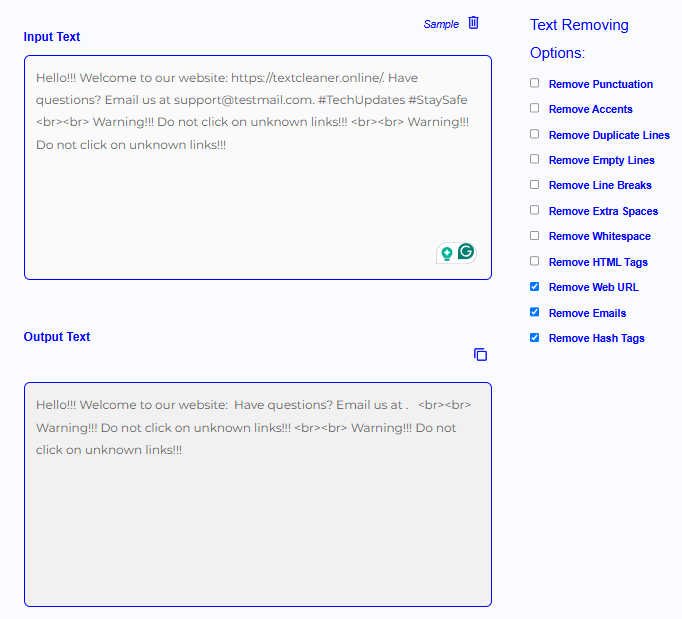
1. Try the Sample Button
- Step 1: Click the “Sample” button on the tool.
- Step 2: A pre-loaded text will appear in the input box. This sample text includes common formatting issues like extra spaces, line breaks, punctuation, hashtags, and HTML tags.
- Step 3: Use this sample to explore how the tool works. You can see how the text transforms as you apply different cleaning options.
This feature is perfect for first-time users who want to test the tool before using their own text.
2. Paste Your Own Text
- Step 1: If you’re ready to clean your own text, simply paste it into the input box.
- Step 2: Your text can be copied from any source—websites, PDFs, emails, or documents.
Whether you’re cleaning up a blog post, an essay, or a code snippet, the tool is ready to handle it.
3. Choose Your Desired Cleaning Options
The real power of this Text Cleaner lies in its customizable options. You can select exactly what you want to clean or remove from your text. Here are some of the key features:
- Remove Spaces: Eliminate extra spaces between words or at the beginning and end of lines.
- Remove Punctuation: Strip away commas, periods, exclamation marks, and other punctuation.
- Remove Hashtags: Clean up social media text by removing hashtags (#example).
- Remove Emails: Delete email addresses from your text.
- Remove HTML Tags: Strip away HTML code (e.g.,
<p>,<a href="#">) to leave plain text. - Remove Whitespace: Get rid of unnecessary spaces, tabs, or indents.
- Remove Line Breaks: Convert multi-line text into a single, continuous paragraph.
- Remove Duplicates: Eliminate repeated words or phrases.
These options make the tool one of the Best Text Cleaner Online solutions available.
4. Click “Desired Cleaning Options” and See the Magic
- Step 1: After selecting your desired options.
- Step 2: Within seconds, your text will be transformed in the output box. All the unwanted elements will be removed, leaving you with clean, polished text.
- Step 3: Review the cleaned text in the output box.
This process is fast, efficient, and perfect for anyone who needs to Clean Text Formatting quickly.
5. Copy and Use Your Cleaned Text
- Once you’re satisfied with the results, simply copy the cleaned text from the output box.
- Use it in your documents, emails, websites, or any other platform without worrying about hidden formatting or inconsistencies.
With this Text Cleaner Online tool, you can ensure your text looks professional and polished every time.
Why My Tool Stands Out
- User-Friendly Interface: The Sample button and customizable options make it easy for anyone to use.
- Versatility: Whether you need to Remove HTML Tags, Remove Whitespace, or Remove Duplicates, this tool has you covered.
- Free to Use: As a Text Cleaner Free tool, it’s accessible to everyone.
- AI-Powered Cleaning: With Text Cleaner AI, the tool intelligently detects and removes unwanted elements for precise results.
Top Features of a Text Cleaner
- Remove Text Formatting Online: Strip away fonts, colors, and styles to get plain text.
- Text Beautifier Online: Improve the appearance of your text by adjusting spacing and alignment.
- AI Text Cleaner: Use artificial intelligence to detect and remove hidden formatting.
- Free Text Cleaner: Access basic cleaning tools without any cost.
- Customizable Cleaning: Choose which elements to remove (e.g., line breaks, extra spaces).
Who Can Benefit from a Text Cleaner?
- Writers and Editors: Clean up drafts and remove formatting inconsistencies.
- Students: Prepare essays and assignments with clean, professional text.
- Professionals: Format emails, reports, and presentations effortlessly.
- Developers: Clean code snippets or remove unwanted characters from text files.
How to Choose the Right Text Cleaner
- Ease of Use: Look for a tool with a simple interface.
- Features: Choose one that offers the specific cleaning options you need.
- Cost: If you’re on a budget, a Text Cleaner Free tool might be ideal.
- AI Capabilities: For advanced cleaning, opt for a Text Cleaner AI tool.
Conclusion
My Text Cleaner tool is designed to make your life easier. Whether you’re a writer, student, or developer, this tool helps you Remove Text Formatting Online with just a few clicks. Try the Sample button to see how it works, or paste your own text and customize the cleaning options to suit your needs. With features like Remove Punctuation, Remove Emails, and Remove Line Breaks, it’s the ultimate solution for clean, polished text.
